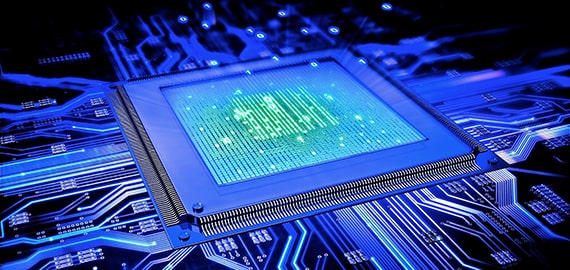本文介绍Apache服务器配置页面重定向,希望对于初学Apache服务器相关的朋友有帮助,更多Apache安装、配置、报错处理等资源请本站内搜索。
开启转发模块,在配置文件httpd.conf中LoadModule rewrite_module modules/mod_rewrite.so
二、若有httpd.conf配置权限则尽量在httpd.conf配置
对于全局生效的在以下段中配置
<Directory "/">
Options FollowSymLinks
AllowOverride None
RewriteEngine On
RedirectMatch 301 ^/2009/(.*)/(.*).html$ http://www.server110.com/html/2009/$1/$2.html
</Directory>
对于虚拟主机生效的在相应的虚拟主机段中配置
<VirtualHost 192.168.0.2>
Redirect 301 / http://www.server110.com/
</VirtualHost>
三、如果没有httpd.conf配置权限,则可以在网站目录中添加.htaccess文件的文式,语句的编写与上面一样
RewriteEngine On
RedirectMatch 301 ^/2009/(.*)/(.*).html$ http://www.server110.com/html/2009/$1/$2.html
但前提是httpd.conf文件中的AllowOverrie为All才行
四、Redirect与RedirectMatch的区别
RedirectMatch可用正则表达式语法,而Redirect则只能是简单的单网页或单目录,不能用正则,其它则一样。
五、301表示永久性的网页重定向,对搜索引擎是友好的,302表示临时的
404表示找不到网页时的错误提示页面,在httpd.conf中的ErrorDocument 404 /error.html配置即可
声明: 此文观点不代表本站立场;转载须要保留原文链接;版权疑问请联系我们。