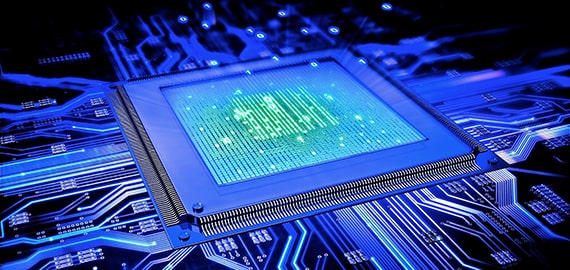手动安装mysql shell> groupaddmysql shell> useradd-g mysql mysql shell> gunzip< mysql-VERSION.tar.gz | tar -xvf - shell> cdmysql-VERSIO
手动安装mysql
configure时遇到checking whether the C compiler
(gcc
configure: error: installation or configuration problem: C compiler cannot create executables.
解决办法
sudo apt-get build-dep fcitx
或者自动安装
安装MySQL
sudo apt-get install mysql-server
配置MySQL
注意,在Ubuntu下MySQL缺省是只允许本地访问的,如果你要其他机器也能够访问的话,那么需要改变/etc/mysql/my.cnf配置文件了!下面我们一步步地来:
默认的MySQL安装之后根用户是没有密码的,所以首先用根用户进入:
$mysql -u root
在这里之所以用-u root是因为我现在是一般用户(kwj),如果不加-u root的话,mysql会以为是kwj在登录。注意,我在这里没有进入根用户模式,因为没必要。一般来说,对mysql中的数据库进行操作,根本没必要进入根用户模式,只有在设置时才有这种可能。
进入mysql之后,最要紧的就是要设置Mysql中的root用户密码了,否则,Mysql服务无安全可言了。
mysql> GRANT ALL PRIVILEGES ON *.* TO root@localhost IDENTIFIED BY "123456";
这样的话,就设置好了MySQL中的root用户密码了,然后就用root用户建立你所需要的数据库。我这里就以test为例:
mysql>CREATE DATABASE test;
mysql>GRANT select,insert,update,delete,create,references,index,alert,Lock tables ON test.* TO test_root@localhost IDENTIFIED BY "123456";
这样就建立了一个test_roots的用户,它对数据库test有着全部权限。以后就用test_root来对test数据库进行管理,而无需要再用root用户了,而该用户的权限也只被限定在test数据库中。
mysql>GRANT ALL PRIVILEGES ON test.* TO test_root@"%" IDENTIFIED BY "123456";
允许test_root用户可以从任意机器上登入MySQL。
声明: 此文观点不代表本站立场;转载须要保留原文链接;版权疑问请联系我们。