本文介绍CentOS6.5系统中Nginx服务器的编译和安装步骤,希望对于初学Nginx服务器相关的朋友有帮助,更多Nginx安装、配置、报错处理等资源请本站内搜索。。
1) CentOS-6.4
2) gcc-4.4.7
3) nginx-1.5.2
4) pcre-8.21
5) zlib-1.2.8
6) make
2. 准备工作1) 下载
下载完成后,上传到root目录
2) 安装GCC
yum -y install gcc-c++
3) 安装make
yum –y install make
4) 编译和安装pcre
tar xvf pcre-8.21.tar.gzcd pcre-8.21
./configure
make
make install
5) 编译和安装zlib
tar xvf zlib-1.2.8cd zlib-1.2.8
./configure
make
make install
3. 编译和安装 tar xvf nginx-1.5.2.tar.gz
cd nginx-1.5.2
./configure
./make
./make install
4. 添加开机启动 vim /etc/init.d/nginx
内容如下:
#!/bin/bash# nginx Startup script for the Nginx HTTP Server
# it is v.1.5.2 version.
# chkconfig: - 85 15
# description: Nginx is a high-performance web and proxyserver.
# It has alot of features, but it's not for everyone.
# processname: nginx
# pidfile: /var/run/nginx.pid
# config: /usr/local/nginx/conf/nginx.conf
nginxd=/usr/local/nginx/sbin/nginx
nginx_config=/usr/local/nginx/conf/nginx.conf
nginx_pid=/var/run/nginx.pid
RETVAL=0
prog="nginx"
# Source function library.
. /etc/rc.d/init.d/functions
# Source networking configuration.
. /etc/sysconfig/network
# Check that networking is up.
[ ${NETWORKING} = "no" ] && exit 0
[ -x $nginxd ] || exit 0
# Start nginx daemons functions.
start() {
if [ -e $nginx_pid ];then
echo "nginxalready running...."
exit 1
fi
echo -n$"Starting $prog: "
daemon $nginxd -c${nginx_config}
RETVAL=$?
echo
[ $RETVAL = 0 ]&& touch /var/lock/subsys/nginx
return $RETVAL
}
# Stop nginx daemons functions.
stop() {
echo -n$"Stopping $prog: "
killproc$nginxd
RETVAL=$?
echo
[ $RETVAL = 0 ]&& rm -f /var/lock/subsys/nginx /var/run/nginx.pid
}
# reload nginx service functions.
reload() {
echo -n$"Reloading $prog: "
#kill -HUP `cat${nginx_pid}`
killproc $nginxd-HUP
RETVAL=$?
echo
}
# See how we were called.
case "$1" in
start)
start
;;
stop)
stop
;;
reload)
reload
;;
restart)
stop
start
;;
status)
status $prog
RETVAL=$?
;;
*)
echo$"Usage: $prog {start|stop|restart|reload|status|help}"
exit 1
esac
exit $RETVAL
:wq 保存退出
设置文件的访问权限
chmoda+x /etc/init.d/nginxvi /etc/rc.local
加入一行
/etc/init.d/nginx start
:wq 保存并退出,下次重启生效
5. 防火墙开放80端口 vim /etc/sysconfig/iptables
添加以下内容
-A INPUT -m state--state NEW -m tcp -p tcp --dport 80 -j ACCEPT
:wq 保存退出
重启防火墙
service iptables restart
注: nginx 默认监听 80 端口,所以将 80 端口开放。也可以自定义修改成其他端口。
6. 测试在另外一台机器上访问本机,出现以下页面表明nginx安装成功!
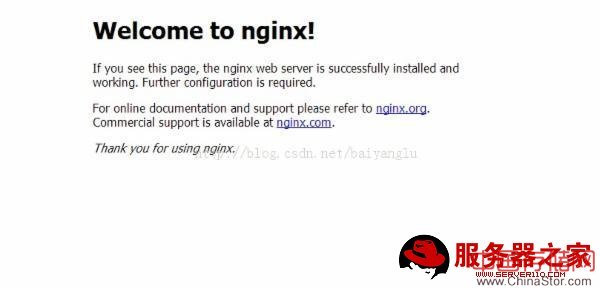
声明: 此文观点不代表本站立场;转载须要保留原文链接;版权疑问请联系我们。










