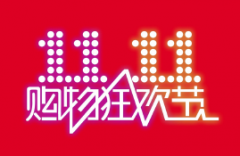本文介绍使用nagios监控ApacheNginxApache等服务,希望对于初学Nginx服务器相关的朋友有帮助,更多Nginx安装、配置、报错处理等资源请本站内搜索。。
1、开启apache status
在httpd.conf文件中添加如下内容:
ExtendedStatus On
<Location /server-status>
SetHandler server-status
Order Deny,Allow
Deny from all
Allow from 192.168.10.0/24
</Location>
#重新启动apache,记得先看看apache有status模块./apachectl Cl|grep mod_status.c )
2、apache的脚本check_apachestatus.pl来源于http://exchange.nagios.org/directory/Plugins/Web-Servers/Apache/check_apachestatus/detailswget http://www.ealook.com/download/check_apachestatus.pl
chmod 755 check_apachestatus.pl
chown nagios:nagios check_apachestatus.pl
cpan> install Bundle::LWP
3、测试脚本
./check_apachestatus.pl -H 192.168.10.17
OK 0.113984 seconds response time. Idle 4, busy 1, open slots 251 | 4;0;0;1;0;0 ;0;0;0;0;251
#添加command.cfg
vim /usr/local/nagios/etc/objects/commands.cfg# 'check_apache' command definition
define command{
command_name check_apache
command_line $USER1$/check_apachestatus.pl -H $HOSTADDRESS$ $ARG1$ $ARG2$
}
/usr/local/nagios/etc/linux/192.168.10.17.cfg
define service {
use generic-service
host_name 192.168.10.17
service_description Apache status
check_command check_apache
max_check_attempts 5
normal_check_interval 1
}
/usr/local/nagios/bin/nagios -v /usr/local/nagios/etc/nagios.cfgservice nagios restart
wget http://labs.consol.de/wp-content/uploads/2011/08/check_mysql_health-2.1.7.tar.gz
wget http://www.ealook.com/download/check_mysql_health-2.1.7.tar.gz
tar zxvf check_mysql_health-2.1.7.tar.gz
cd check_mysql_health-2.1.7
./configure --prefix=/usr/local/nagios --with-nagios-user=nagios --with-nagios-group=nagios --with-perl=/usr/bin/perl
make ;make install
/usr/local/nagios/libexec
./check_mysql_health --hostname 192.168.10.17 --port 3306 --username yan --password yan --mode threads-connected --warning 700 --critical 1000
OK - 2 client connection threads | threads_connected=2;700;1000
define service{
use local-service ; Name of service template to use
host_name 192.168.10.17
service_description check_mysql_connections
check_command check_mysql_health!192.168.10.17!3306!yan!yan!threads-connected!1000!1500
max_check_attempts 5
normal_check_interval 1
}
define service{
use local-service ; Name of service template to use
host_name 192.168.10.17
service_description check_mysql_table_lock
check_command check_mysql_health!192.168.10.17!3306!yan!yan!table-lock-contention!1!2
max_check_attempts 5
normal_check_interval 1
}
/usr/local/nagios/bin/nagios -v /usr/local/nagios/etc/nagios.cfg
service nagios restart
#check_nginx.sh 下载
wget http://www.ealook.com/download/check_nginx.sh
#被监控端
vim /usr/local/nginx/conf/nginx/conf
#开启status
location /status {
stub_status on;
access_log off;
}
vim /usr/local/nagios/etc/nrpe.conf
command[check_nginx_sh]=/usr/local/nagios/libexec/check_nginx.sh -H 192.168.10.8 -P 80 -p /usr/local/nginx/logs -n nginx.pid -s status -w 15000 -c 20000
#重启nrpe kill -9 进程号
#启动nrpe
/usr/local/nagios/bin/nrpe -c /usr/local/nagios/etc/nrpe.cfg -d
#监控端
vim /usr/local/nagios/etc/linux/192.168.10.17.cfg
define service{
use generic-service
host_name 192.168.10.8
service_description check_nginx
check_command check_nrpe!check_nginx_sh
max_check_attempts 5
normal_check_interval 1
}
/usr/local/nagios/bin/nagios -v /usr/local/nagios/etc/nagios.cfg
service nagios restart
声明: 此文观点不代表本站立场;转载须要保留原文链接;版权疑问请联系我们。