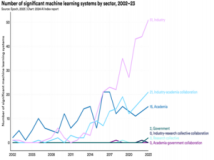本文介绍Apache服务器上部署django运行环境,希望对于初学Apache服务器相关的朋友有帮助,更多Apache安装、配置、报错处理等资源请本站内搜索。
Django 需要Apaceh 2.x 和mod_python 3.x支持。
Apache的配置参见:http://www.djangoproject.com/r/apache/docs/
使用mod_python部署
1.为了配置基于 mod_python 的 Django,首先要安装有可用的 mod_python 模块的 Apache。
2.然后应该有一个 LoadModule 指令在 Apache 配置文件中。 它看起来就像是这样:
LoadModule python_module /usr/lib/apache2/modules/mod_python.so
3.配置Apache,用来定位请求URL到Django应用:
<VirtualHost *:80>
ServerName www.server110.com
<Location "/python1">
SetHandler python﹑rogram
PythonHandler django.core.handlers.modpython
SetEnv DJANGO_SETTINGS_MODULE python1.settings
PythonAutoReload Off
PythonDebug Off
PythonPath "['/var/www/html/python1'] + sys.path"
PythonInterpreter python1
</Location>
<Location "/python2">
SetHandler python﹑rogram
PythonHandler django.core.handlers.modpython
SetEnv DJANGO_SETTINGS_MODULE python2.settings
PythonAutoReload Off
PythonDebug Off
PythonPath "['/var/www/html/python2'] + sys.path"
PythonInterpreter python2
</Location>
[......]
</VirtualHost>
它告诉 Apache,任何在 / python这个路径之后的 URL 都使用 Django 的 mod_python 来处理。 它 将DJANGO_SETTINGS_MODULE 的值传递过去,使得 mod_python 知道这时应该使用哪个配置。
查看 mod_python 文档获得详细的指令列表。
4.重启Apache,查看Http://www.server110.com/python:
/etc/init.d/apache2 restart
使用mod_wsgi部署
1.下载安装 mod_wsgi 模块,生成mod_wsgi.so和wsgi.conf
2.在配置中加载模块:
LoadModule python_module /usr/lib/apache2/modules/mod_wsgi.so
3.修改Apache配置文件httpd.conf
<VirtualHost *:80>
ServerName www.server110
DocumentRoot /var/www/html/python
WSGIScriptAlias / /var/www/html/python/apache/django.wsgi
<Directory />
Order deny,allow
Allow from all
</Directory>
<Directory /apache>
Allow from all
</Directory>
</VirtualHost>
4.创建并配置wsgi的配置文件:
# filename:python.apache.django.wsgi
import os, sys
#Calculate the path based on the location of the WSGI script.
apache_configuration= os.path.dirname(__file__)
project = os.path.dirname(apache_configuration)
workspace = os.path.dirname(project)
sys.path.append(workspace)
os.environ['DJANGO_SETTINGS_MODULE'] = 'python.settings'
os.environ['PYTHON_EGG_CACHE'] = '/tmp'
import django.core.handlers.wsgi
application = django.core.handlers.wsgi.WSGIHandler()
print >> sys.stderr, sys.path
shell>chmod a+x django.wsgi
5.修改Django项目配置文件settings.py:
DATABASES = {
'default': {
'ENGINE': 'django.db.backends.mysql',
'NAME': 'python',
'USER': 'admin',
'PASSWORD': 'admin123',
'HOST': '127.0.0.1',
'PORT': '3306', }
}
TEMPLATE_DIRS = (
'/var/www/html/python/templates',
)
6.重启Apache,访问http://www.server110.com/python
/etc/init.d/apache2 restart
声明: 此文观点不代表本站立场;转载须要保留原文链接;版权疑问请联系我们。