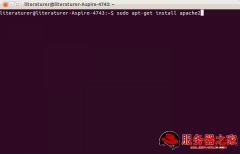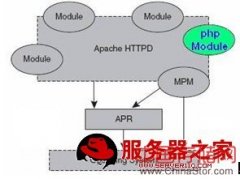本文介绍Apache服务器中网站路径的配置,希望对于初学Apache服务器相关的朋友有帮助,更多Apache安装、配置、报错处理等资源请本站内搜索。

改变Apache路径的时候没改完全。出现这样结果
打开httpd.conf按crtl+f 找到DocumentRoot,改变为你的路径
#
# DocumentRoot: The directory out of which you will serve your
# documents. By default, all requests are taken from this directory, but
# symbolic links and aliases may be used to point to other locations.
#
DocumentRoot "D:/Fdisk/WebStart" #切记用 斜杠 /
#
# Each directory to which Apache has access can be configured with respect
# to which services and features are allowed and/or disabled in that
# directory (and its subdirectories).
#
# First, we configure the "default" to be a very restrictive set of
# features.
#
<Directory />
Options FollowSymLinks ExecCGI Indexes
AllowOverride None
Order deny,allow
Deny from all
Satisfy all
</Directory>
改完上面的步骤之后还有下面的Directory也改变一下,
<Directory />
Options FollowSymLinks ExecCGI Indexes
AllowOverride None
Order deny,allow
Deny from all
Satisfy all
</Directory>
#
# Note that from this point forward you must specifically allow
# particular features to be enabled - so if something's not working as
# you might expect, make sure that you have specifically enabled it
# below.
#
#
# This should be changed to whatever you set DocumentRoot to.
#
<Directory "D:/Fdisk/WebStart">
重新启动Apache 页面,火狐里面出现乱码,而IE却没有
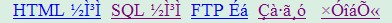
firefox处理中文网页时--出现乱码的机会比较多。
字符编码->自动检测->简体中文
推荐在地址栏中输 入"about:config"--然後在下面 的filter栏中输入 "charset"--双击搜索结果中的"intl.charset.default"并输入"GB2312"--可以避免多数情况下被误认为iso- 8859-1编码的问题。
如果还是出现汉字乱码--在菜单View→Character Encoding中选择简体中文--GB2312--可以解决
如还不能正常显示则选用Unicode--UTF-8--选项尝试--再不 行就可能是繁 体--选择 Big5编码即可。
php 还得配置支持apache
搜到doc_root 后面加你的路径
doc_root = "D:/Fdisk/WebStart"
暂时就差不多,调试下
声明: 此文观点不代表本站立场;转载须要保留原文链接;版权疑问请联系我们。