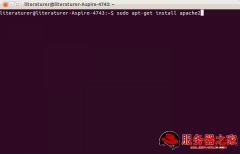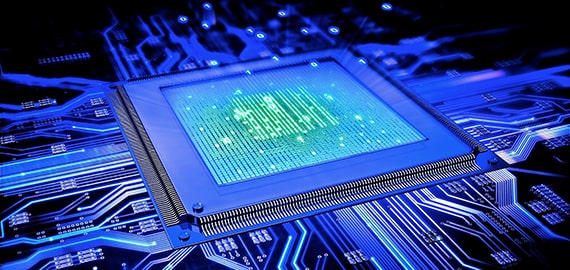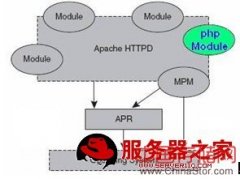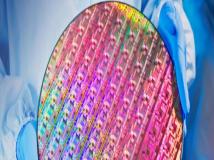此文详细介绍Linux系统下Apache+Resin的安装配置,希望对于初学Apache服务器相关的朋友有帮助,更多Apache安装、配置、报错处理等资源请本站内搜索。
1.安装httpd
#tar zxf httpd-2.2.11.tar.gz
#cd /httpd-2.2.11
#./configure --enable-module=so --prefix=/usr/local/apache
#make;make install
2.安装resin#wget http://www.caucho.com/download/resin-4.0.1.tar.gz
#tar zxvf resin-4.0.1.tar.gz
#cd resin-4.0.1
#./configure --prefix=/usr/local/resin --with-apxs=/usr/local/apache/bin/apxs --with-resin-root=/usr/local/apache/htdocs/ --with-resin-log=/var/log/resin --with-resin-conf=/etc/resin
#make ;make install
#vi /etc/resin/resin.xml
修改<resin:set var="resin_admin_external" value="fulse"/>为
<resin:set var="resin_admin_external" value="true"/> ;允许外部访问后台
启动:
#/etc/init.d/resin start
如果没有错误消息
看一下http://ip:8080/
能看到resin的页面就表示单独运行resin成功了
创建一个管理员密码:访问:http://ip:8080/resin-admin/ ;生成一个账户配置文件
#mv admin-users.xml.generated admin-users.xml ;重命名账户配置文件
3.修改httpd.conf
加入
LoadModule caucho_module /usr/local/apache/modules/mod_caucho.so
ResinConfigServer localhost 6800
CauchoConfigCacheDirectory /tmp
CauchoStatus yes
<Location /caucho-status>
SetHandler caucho-status
</Location>
4.重新启动apache和resin#/etc/init.d/resin restart
#/usr/local/apache/bin/apachectl restart
5.测试一下
在/usr/local/apache/htdocs/webapps/ROOT 下面建立一个test.jsp
# vi test.jsp
<[email protected] language="java"%>
2+2=<%=2+2%>
如果看到2+2=4那么就ok了
声明: 此文观点不代表本站立场;转载须要保留原文链接;版权疑问请联系我们。