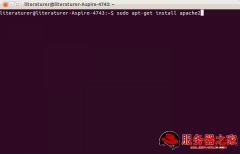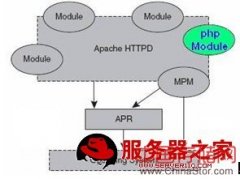本文介绍Apache服务器的安装配置优化,希望对于初学Apache服务器相关的朋友有帮助,更多Apache安装、配置、报错处理等资源请本站内搜索。
考虑到以后要 rewite_url 来使 google 更加容易收录网站,特地添加了 mod_rewrite 。
同时为了限制流量,特别加了 mod_limitpcnn.c 补丁 , 所以多了一个 --enable-forward 选项。
建议安装完毕以后不要删除安装目录,以便以后升级时使用。
记得升级前关闭 apache2.0
编译过程:
|
#./configure --enable-so --enable-speling
--enable-rewrite --with-ssl=/usr/local/ssl --enable-forward # make # make install |
这个例子里面是编译了 mod_so,mod_speling 和 openssl 支持。
同样有另外几种写法
| #./configure --enable-modules=so --enable-modules=speling --enable-modules=rewrite |
或者
| #./configure --enable-modules=”so speling” |
--enable-MODULE[=shared] 编译并包含模块 MODULE. MODULE 是文档中去掉” _module ”的模块名。要将一个模块编译成为 DSO, 需要加 -shared 选项 , 即 --enable-mods-shared 。 (查看 MODULE 手册)
注意 :"如果希望核心能够装载 DSO,而不实际编译任何动态模块,则要明确指定 --enable-modules=so 或者 --enable-so" (查看 DSO 手册),所以前面的顺序不能交换顺序。 查看所有apache 的 configure 参数
安装完毕后可以用以下命令来查看启动了那些模块
|
# apachectl -l Compiled in modules: core.c mod_access.c mod_auth.c mod_include.c mod_log_config.c mod_env.c mod_setenvif.c prefork.c http_core.c mod_mime.c mod_status.c mod_autoindex.c mod_asis.c mod_cgi.c mod_negotiation.c mod_dir.c mod_imap.c mod_actions.c mod_speling.c mod_userdir.c mod_alias.c mod_rewrite.c mod_so.c |
接着,将启动程序放入开机程序中去。 如果要启动 ssl 加密网页,则必须通过手动启动 apache2.0 (参见 ssl 部分 )
| # echo "/usr/local/apache2/bin/apachectl start" >> /etc/rc.d/rc.local |
参考:
|
If you want your server to continue running after a
system reboot , you should add a call to apachectl to your system startup files (typically rc.local or a file in an rc.N directory). This will start Apache as root. Before doing this ensure that your server is properly configured for security and access restrictions. |
在 profile 里面添加以上的语句来设置路径,使得在 bash 下更容易控制 apachectl, 省去了输入路径的麻烦。
|
# vi /etc/profile PATH=" $PATH:usr/local/apache2/bin:” |
配置 apache2.0
| # vi /usr/local/apache2/conf/httpd.conf |
配置文件请看文件 httpd.conf (设置文档目录为/home/dalouis/public_html)
| #chmod 755 C R /home/dalouis/ |
设置目录的可读性为 drwxr-xr-x(755), 否则会出现 "Forbidden You don't have permission to access / on this server."
一些关于安全性的配置:
考虑到 cgi-bin 的安全性问题,我们暂时将 cgi-bin 去掉。将所有 httpd.conf 中的所有关于 cgi-bin 的行加上 #.
Xiyang 的配置
我用的: mod_limitipconn, mod_expires, mod_gzip, mod_php4, mod_so, mod_access, mod_alias, mod_userdir, mod_dir, mod_autoindex, mod_status, mod_mime, mod_log_config, http_core
声明: 此文观点不代表本站立场;转载须要保留原文链接;版权疑问请联系我们。