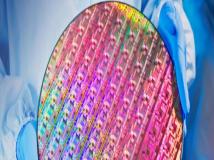有时候复制一些资料,修改配置文件等工作,不需要进入图形界面,如何在Ubuntu开始菜单增加一个命令界面呢? 修改grub.cfg属性 grub.cfg默认为只读的,我们应该修改它,必须加上写属性。 sudo chmod +w /boot/grub/grub.cfg 修改grub.cfg sudo vim /boot/grub/
有时候复制一些资料,修改配置相关文件等工作,不需要进入图形界面,如何在Ubuntu开始菜单增加一个命令界面呢?
修改grub.cfg属性
grub.cfg默认为只读的,大家要修改它,必须加上写属性。
sudo chmod +w /boot/grub/grub.cfg
修改grub.cfg
sudo vim /boot/grub/grub.cfg
打开文件之后,发现第一个菜单项:
menuentry 'Ubuntu,Linux 2.6.32-22-generic-pae' --class ubuntu --class gnu-linux --class gnu --class os {
recordfail
insmod ext2
set root='(hd0,7)'
search --no-floppy --fs-uuid --set 7dde7e5c-249c-4128-b148-8ebae100cc7a
linux /boot/vmlinuz-2.6.32-22-generic-pae root=UUID=7dde7e5c-249c-4128-b148-8ebae100cc7a ro quiet splash
initrd /boot/initrd.img-2.6.32-22-generic-pae
}
大家把他复制一份,之后修改一下:
menuentry 'Ubuntu,Linux 2.6.32-22-generic-pae(commmand mode)' --class ubuntu --class gnu-linux --class gnu --class os {
recordfail
insmod ext2
set root='(hd0,7)'
search --no-floppy --fs-uuid --set 7dde7e5c-249c-4128-b148-8ebae100cc7a
linux /boot/vmlinuz-2.6.32-22-generic-pae root=UUID=7dde7e5c-249c-4128-b148-8ebae100cc7a ro text
initrd /boot/initrd.img-2.6.32-22-generic-pae
}
注(修改两处):
1、在菜单项里写入command mode ,这个作为标识,随意写!如“text mode”
2、把quiet splash删除,加上text
其他
保存重新开机就会发现多了这么一个项目。
大家一旦想在命令行模式进入图形界面怎么办?还用重新启动计算机吗?当然是不用的。
1、开启图形界面
/etc/init.d/gdm start
2、关闭图形界面
/etc/init.d/gdm stop
声明: 此文观点不代表本站立场;转载须要保留原文链接;版权疑问请联系我们。