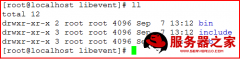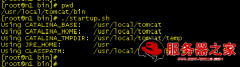这里分享一下LVS与Nginx反向代理的配置,希望对于初学Nginx服务器相关的朋友有帮助,更多Nginx安装、配置、报错处理等资源请本站内搜索。。
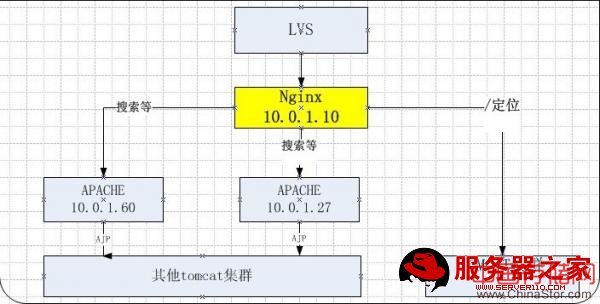 LVS做前端,由后端的nginx做反向代理,
LVS做前端,由后端的nginx做反向代理,1.当后面是/搜索的时候由nginx反向到60和27两台apache
2.当后面带/定位的时候由nginx直接转给tomcat解析,中间一间将apahce去掉
由于/搜索的apache中有很多的规则,所以没有全部切换到nginx上
1.安装nginx
不再讲了,只是把参数提供
A.为了不被别人得知我们的nginx版本,可以修改以下代码,把版本号抹掉
vi /map/src/nginx/nginx-1.2.2/src/core/nginx.h
#define NGINX_VER "MapServer" NGINX_VERSION ##将原先的版本号替换为MapServer,可以自行替换
B.增加nginx的一个模块,检测后端apache是否存活,并能自动剔除
名称:yaoweibin-nginx_upstream_check_module-v0.1.6-17-gdfee401.zip
C.进入nginx-1.2.2
patch -p1 < /path/to/nginx_http_upstream_check_module/check.patch
If you use nginx-1.2.1+ or nginx-1.3.0+, the nginx upstream round robin
module changed greatly. You should use the patch named
'check_1.2.1+.patch'.
我的是1.2.2.所以变成
patch -p1 < /path/to/nginx_http_upstream_check_module/check_1.2.1+.patch
nginx编译参数
--prefix=/map/app/nginx-1.2.2 --with-http_stub_status_module --add-module=/map/src/nginx/nginx_upstream_check_module
make && make install
2.配置文件修改
主配置文件
nginx.conf
内容:
user nobody nobody;
worker_processes 4;
error_log logs/error.log;
pid logs/nginx.pid;
worker_rlimit_nofile 51200;
events {
use epoll;
worker_connections 51200;
}
http {
include mime.types;
default_type application/octet-stream;
log_format main '$remote_addr - $remote_user [$time_local] "$request" '
'"$status" $body_bytes_sent "$http_referer" '
'"$http_user_agent" "$http_x_forwarded_for"';
log_format vhost '$remote_addr - $remote_user [$time_local] "$request" '
'"$status" $body_bytes_sent "$http_referer" '
'"$http_user_agent" "$http_x_forwarded_for" $host';
log_format test '$remote_addr - $remote_user [$time_local] "$request" '
'"$status" $body_bytes_sent "$http_referer" '
'"$http_user_agent" $http_x_forwarded_for "$request_time"';
server_names_hash_bucket_size 128;
client_header_buffer_size 32k;
large_client_header_buffers 4 32k;
sendfile on;
tcp_nopush on;
keepalive_timeout 60;
tcp_nodelay on;
client_max_body_size 20m;
###
proxy_ignore_client_abort on; ###不允许客户端主动关闭连接,如果该项为设置在nginx的日志中可能出现499 错误
##之前未开启之前,偶尔能发现errorlog里会出现499,
##499对应的是 “client has closed connection”
# proxy_connect_timeout 5;# proxy_read_timeout 60;
# proxy_send_timeout 10;
gzip on;
gzip_min_length 1k;
gzip_buffers 4 16k;
gzip_http_version 1.0;
gzip_comp_level 9;
gzip_types text/plain application/x-javascript text/css text/x-component application/xml text/javascript appli
cation/javascript;
gzip_vary on;
include vhosts.conf; ##放置虚拟主机的配置文件
include upstream.conf; ###放置upstream的配置文件
}
vhosts.confserver {
listen 10.0.1.10:80;
server_name test.123.com;
access_log /map/logs/nginx/test/access.log test;
location /do_not_delete/
{
root /map/data/www/test/; ##为了保证lvs检测nginx下的一个文件,而不是跑到了后端去,如apache或tomcat
}
location /posi/
{
proxy_next_upstream http_502 http_504 error timeout invalid_header;
proxy_pass http://posi_tomcat;
proxy_set_header Host $host;
proxy_set_header X-Real-IP $remote_addr;
proxy_set_header X-Forwarded-For $proxy_add_x_forwarded_for;
proxy_redirect off;
}
location /
{
proxy_next_upstream http_502 http_504 error timeout invalid_header;
proxy_pass http://others_apache;
proxy_set_header Host $host;
proxy_set_header X-Real-IP $remote_addr;
proxy_set_header X-Forwarded-For $proxy_add_x_forwarded_for;
proxy_redirect off;
location /nstatus {
check_status;
access_log on;
allow 192.168.56.9;
deny all;
}
}
upstream.confupstream posi_tomcat {
##balancer posi tomcat ####
###10.0.1.57 ####
server 10.0.1.57:8021 weight=1 max_fails=2 fail_timeout=30s;
server 10.0.1.57:8022 weight=1 max_fails=2 fail_timeout=30s;
check interval=1000 rise=2 fall=3 timeout=1000 type=http;
check_http_send "GET /do_not_delete/testnginx.html HTTP/1.1rnHOST:rnrn";
#check_http_send "GET /do_not_delete/testnginx.html HTTP/1.0rnrn";
这行就是利用nginx新增加的模块,来检测后端apache是否存活,并自动剔除
测试的时候发现,由于tomcat配置文件中声明了HTTP/1.1,所以我开始检测一直用HTTP/1.0,但是发现日志中会有超时,后来用nagios测试发现没有超时,后来才发现是1.0的事情
check_http_expect_alive http_2xx http_3xx;
}
upstream others_apache{
##balancer others apache ###
server 10.0.1.27:81 weight=1 max_fails=2 fail_timeout=30s;
server 10.0.1.60:81 weight=1 max_fails=2 fail_timeout=30s;
check interval=1000 rise=2 fall=3 timeout=1000 type=http;
check_http_send "GET /do_not_delete/testnginx.html HTTP/1.1rnHOST:rnrn";
check_http_expect_alive http_2xx http_3xx;
}
如何用telnet测试后端
telnet 10.0.1.27 81
Trying 10.0.1.27...
Connected to localhost (10.0.1.27).
Escape character is '^]'.
GET /do_not_delete/testnginx.html HTTP/1.1 在这个地方回车
host: ##在这个地方回车
HTTP/1.1 200 OK
Date: Fri, 27 Jul 2012 05:38:40 GMT
Server: Apache/2.2.11 (Unix)
Last-Modified: Mon, 16 Jul 2012 07:01:58 GMT
ETag: "1c28006-0-4c4ed017b6580"
Accept-Ranges: bytes
Content-Length: 0
Vary: Accept-Encoding
Content-Type: text/html
检测OK,
3.增加nginx启动脚本,还有自动按照天切割日志,其实上篇文件已经写了,不过这篇补齐吧
#!/bin/sh
PATH=/usr/local/sbin:/usr/local/bin:/sbin:/bin:/usr/sbin:/usr/bin
DESC="nginx daemon"
NAME=nginx
DAEMON=/map/app/nginx/sbin/$NAME
CONFIGFILE=/map/app/nginx/conf/nginx.conf
PIDFILE=/map/app/nginx/logs/$NAME.pid
SERVICENAME=/etc/init.d/nginxd-map
cronolog=/map/app/tools/cronolog-1.7.0/sbin/cronolog
ErrorLog=/mapapp/nginx/logs/error.log
AccessLog=/maplogs/nginx/wireless/access.log
d_mkfifo(){
[ ! -p $ErrorLog ] || [ ! -p $AccessLog ] && /bin/rm $ErrorLog $AccessLog && mkfifo $ErrorLog $AccessLog
}
#检测是否是pipe文件
cronolog_start()
{
nohup cat /map/app/nginx/logs/error.log | $cronolog /map/logs/nginx/wireless/error/%Y/%m/%d.log & ##错误日志按照天
nohup cat /map/logs/nginx/wireless/access.log | $cronolog /map/logs/nginx/wireless/%Y/%m/%d/%H.log & ##访问日志按照小时
}
##由cronolog来按照天或者小时等切割日志
cronolog_kill()
{
ps -ef|grep wire|grep -v grep |awk '{print $2}'|xargs kill -9
}
# Gracefully exit if the package has been removed.
test -x $DAEMON || exit 0
d_start() {
d_mkfifo
cronolog_start
$DAEMON -c $CONFIGFILE || echo -n " already running"
}
d_stop() {
# kill -QUIT `cat $PIDFILE` || echo -n " not running"
cronolog_kill
killall nginx || echo -n " not running"
}
d_reload() {
kill -HUP `cat $PIDFILE` || echo -n " can't reload"
}
case "$1" in
start)
echo -n "Starting $DESC: $NAME"
d_start
echo "."
;;
stop)
echo -n "Stopping $DESC: $NAME"
d_stop
echo "."
;;
reload)
echo -n "Reloading $DESC configuration..."
d_reload
echo "reloaded."
;;
status)
pgrep -x $NAME > /dev/null && echo $NAME (pid `pgrep $NAME`) is running... || echo "$NAME is stoped."
;;
test|-t)
$DAEMON -t
;;
restart)
echo -n "Restarting $DESC: $NAME"
d_stop
sleep 2
d_start
echo "...done!"
;;
*)
echo "Usage: $SERVICENAME {start|stop|restart|reload|status|check}"
exit 3
;;
esac
exit 0
声明: 此文观点不代表本站立场;转载须要保留原文链接;版权疑问请联系我们。