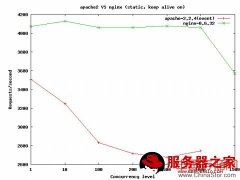本文介绍使用Nginx反向代理weblogic,希望对于初学Nginx服务器相关的朋友有帮助,更多Nginx安装、配置、报错处理等资源请本站内搜索。。
再写weblogic的安装了。
安装nginx
nginx需要pcre做支持,一般系统都自带,当然可以自己下载高版本的源码包安装,建议大家使用高版本的pcre,
这样使用正则的时候会有更好的支持。
首先去http://wiki.nginx.org//NginxChs下载nginx,我用了0.7
# tar zxvf nginx-0.7.59.tar.gz
# cd nginx-0.7.59
# ./configure --with-http_stub_status_module –prefix=/opt/nginx
# make
# make install
--with-http_stub_status_module 增加nginx的监控模块,用来监控 Nginx 的当前状态。
下面来配置nginx
配置文件,在/opt/nginx/conf下的nginx.conf,为了省事,直接复制我的配置文件过来:
#usernobody;
worker_processes10;
#error_loglogs/error.log;
#error_loglogs/error.lognotice;
#error_loglogs/error.loginfo;
#pidlogs/nginx.pid;
events {use epoll;//nginx处理连接的方法,epoll - 高效的方法,使用于Linux内核2.6版本及以后的系统。
worker_connections51200;
} http {
includemime.types;
default_typeapplication/octet-stream;
#log_formatmain'$remote_addr - $remote_user [$time_local] $request '
#'"$status" $body_bytes_sent "$http_referer" '
#'"$http_user_agent" "$http_x_forwarded_for"';
#access_loglogs/access.logmain;
sendfileon;
#tcp_nopushon;
#keepalive_timeout0;
keepalive_timeout75;
#gzipon;
upstream 99ding {server 124.42.*.***:7002 weight=10;
server 124.42.*.***:7001 weight=10;
} //因为我的weblogic没有做集群,所以只能用nginx自带的负载均衡,不过推荐使用weblogic的集群
server {
listen80;
server_namewww.server110.com;
#charset koi8-r;
#access_loglogs/host.access.logmain;
location ~ ^/status/ {
stub_status on;
access_log off;
} //监控nginx的状态:http://www.test.com/status/
location / {root/opt/html/app;
indexindex.html index.htm;
expires 30d;//expires是设定cookie的存活时间,我用了30天
}
location ~ ^/(WEB-INF)/ {
deny all;
}
location ~ .(htm|html|gif|jpg|jpeg|png|bmp|ico|rar|css|js|zip|txt|flv|swf|mid|doc|ppt|xls|pdf|txt|mp3|wma)$ {root /opt/html/app;
expires 24h;
} location ~ (.jsp)|(.do) {
proxy_passhttp://test;
proxy_set_headerX-Real-IP$remote_addr;
proxy_set_headerHost$host;
proxy_set_headerX-Forwarded-For$proxy_add_x_forwarded_for;
proxy_buffer_size 4k;
proxy_buffers 4 32k;
proxy_busy_buffers_size 64k;
proxy_temp_file_write_size 64k;
proxy_max_temp_file_size 512m;
} //最关键的地方,将jsp和do文件转给weblogic处理,这里使用的是上面创建的test(负载均衡的名字),如果不用
负载均衡,可以把test用 “ip:端口号”来代替,例如http://10.0.0.1:7001
#error_page404/404.html;
# redirect server error pages to the static page /50x.html
#
error_page500 502 503 504/50x.html;
location = /50x.html {
roothtml;
}
}
} 接下来启动服务即可,首先检查配置文件是否有错误:/opt/nginx/sbin/nginx -t -c /opt/nginx/conf/nginx.conf
启动服务:
/opt/nginx/sbin/nginx -c /opt/nginx/conf/nginx.conf
声明: 此文观点不代表本站立场;转载须要保留原文链接;版权疑问请联系我们。