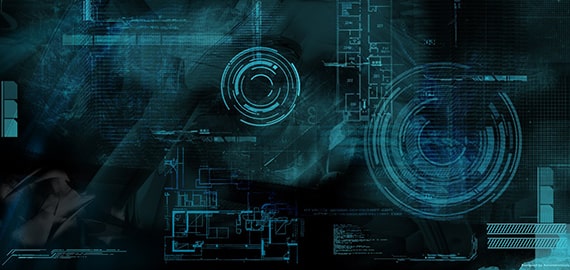上一篇文章讲的是:去掉windows 7操作系统的100M隐藏分区的方法;本篇主题是:设置Windows静态&动态ip的脚本的方法
设置Windows静态&动态ip的脚本的方法:
@echo off
netsh interface ip set address "本地连接" static 172.24.83.239 255.255.255.0 172.24.83.247
netsh interface ip set dns "本地连接" 172.24.102.110
netsh interface ip add dns "本地连接" 172.24.102.110 index=2
pause
使用netsh设置动态ip地址:
@echo off
netsh interface ip set address name="本地连接" source=dhcp
netsh interface ip set dns name="本地连接" source=dhcp
pause
最后说一句:通过以上的脚步,就可以设置Windows静态&动态ip的脚本啦!
声明: 此文观点不代表本站立场;转载须要保留原文链接;版权疑问请联系我们。