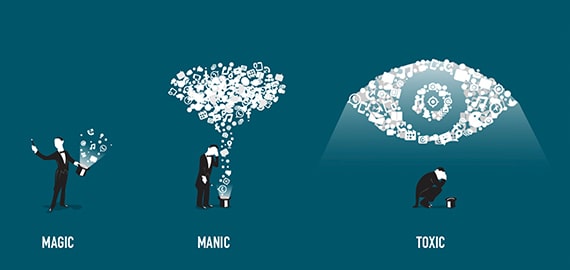本篇分享了linux系统中安装配置Apache服务器的方法,希望对于初学Apache服务器相关的朋友有帮助,更多Apache安装、配置、报错处理等资源请本站内搜索。
例如,你现在去官网下载的就是最新版本:httpd-2.2.21.tar.gz。
[[email protected]~]# tar –zxvf httpd-2.2.21.tar.gz
[[email protected]~]# mkdir –p /usr/local/web/apache/ //建立安装路径
[[email protected]~]# mv /root/ httpd-2.2.21 /usr/local/src/ //将安装包放到src目录
[[email protected]~]# cd /usr/local/src/httpd-2.2.21
[[email protected] httpd-2.2.21]#./configure --prefix=/usr/local/web/apache/ //安装路径
[[email protected]]# ./configure –prefix=/usr/local/web/apache/
checking buildsystem type... i686-pc-linux-gnu
checking hostsystem type... i686-pc-linux-gnu
checking targetsystem type... i686-pc-linux-gnu
Configuring APRlibrary
Platform:i686-pc-linux-gnu
checking forworking mkdir -p... yes
APR Version:1.4.5
checking forchosen layout... apr
checking forgcc... no
checking forcc... no
checking forcl.exe... no
configure:error: in `/usr/local/src/httpd-2.2.21/srclib/apr':
configure:error: no acceptable C compiler found in $PATH
See `config.log'for more details.
执行./configure时,可能会遇到以上错误,这个主要是gcc包没有安装。对于这个问题,使用yum install gcc就可以了。
[[email protected] httpd-2.2.21]# make //编译
[[email protected] httpd-2.2.21]# make install
[[email protected] httpd-2.2.21]# service httpd status //开启httpd服务
[[email protected]]# service httpd start
httpd:unrecognized service
解决:
[[email protected]]# pwd
/usr/local/web/apache/bin
[[email protected]]# cp apachectl /etc/rc.d/init.d/httpd
[[email protected]]# vi /etc/rc.d/init.d/httpd 在#!/bin/sh下面添加
# chkconfig:2345 50 90
# description:Activates/Deactivates Apache Web Server
[[email protected]]# service httpd start
httpd (pid26686) already running
apache的配置
[[email protected]]# pwd
/usr/local/web/apache/conf
在/usr/local/web/apache/conf 目录下,有一个httpd.conf文件,是对apache来进行配置的。
简要配置说明:
Port 80 #定义了web服务器的侦听端口,默认值为80,它是TCP网络端口之一。若写入多个端口,以最后一个为准。
User apache #一般情况下,以nobody用户和nobody组来运行web服务器,因为web
Group apache # 服务器发出的所有的进程都是以root用户身份运行的,存在安全风险。
[email protected] #指定服务器管理员的E-mail地址。服务器自动将错误报告到该地址。
ServerRoot/etc/httpd #服务器的根目录,一般情况下,所有的配置文件在该目录下
ServerNamenew.host.name:80 #web客户搜索的主机名称
KeepAliveTimeout15 #规定了连续请求之间等待15秒,若超过,则重新建立一条新的TCP连接
MaxKeepAliveRequests100 #永久连接的HTTP请求数
MaxClients 150 #同一时间连接到服务器上的客户机总数
ErrorLoglogs/error_log #用来指定错误日志文件的名称和路径
PidFilerun/httpd.pid #用来存放httpd进程号,以方便停止服务器。
Timeout 300 #设置请求超时时间,若网速较慢则应把值设大。
DocumentRoot /var/www/html #用来存放网页文件
安装成功后,apache将会安装到/usr/local/web/apache下面。然后在windows主机的IE中输入apache服务器的IP地址。看是否可以访问到。
页面能够显示
It works!
这就说明apache部署完成了。
声明: 此文观点不代表本站立场;转载须要保留原文链接;版权疑问请联系我们。