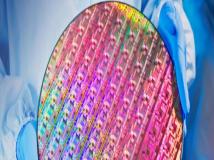本文介绍CentOS下安装Apache2.2.11+django1.02+python2.5,希望对于初学Apache服务器相关的朋友有帮助,更多Apache安装、配置、报错处理等资源请本站内搜索。
1、安装apache2,顺利进行。
2、安装python2.5,顺利,将原python2.4更名或删除,为与原来保持一至,可做好符号连接
3、安装setuptools: sh setuptools xxx.egg
3、安装mysq-python:easy_install xxx1.2.3.egg
4、安装mod_python3.3.1,
./configure --with-apxs=/usr/local/apache2/bin/apxsmake
make install
这里有个问题:
-I/usr/include/python2.5 -c -o connobject.lo connobject.c && touch
connobject.slo
connobject.c: In function '_conn_read':
connobject.c:142: error: request for member 'next' in something not a structure
or union
apxs:Error: Command failed with rc=65536
.
make[1]: *** [mod_python.so] Error 1
make[1]: Leaving directory `/usr/src/rpm/BUILD/mod_python-3.3.1/src'
make: *** [do_dso] Error 2
需修改mod_python-3.3.1/src/connobject.c中
!(b == APR_BRIGADE_SENTINEL(b)
为
!(b == APR_BRIGADE_SENTINEL(bb)
5、配置apache
(1)配置基于端口的虚拟主机及整合django
httpd.conf:
Listen 80
Listen 8080
把原httpd下的conf.d借签过来
/usr/local/apache2/conf.d/python.conf:
<VirtualHost *:8080>
<Location "/">
#下面这一句很重要,不加时老是报permission deny,改原来相应位置的权限也没好(当时有些困,或许还有未改到的地方,不过看那个目录也不合适,反正改到这儿挺好用,哈)
SetEnv PYTHON_EGG_CACHE /var/tmp/python
SetHandler python-program
PythonHandler django.core.handlers.modpython
SetEnv DJANGO_SETTINGS_MODULE zzzz.settings
PythonOption django.root /pub/django/
PythonDebug On
PythonPath "['/pub/django/'] + sys.path"
</Location>
</VirtualHost>
Django项目为/pub/django/zzzz
(2)为支持PHP,也借签了conf.d/php.conf
LoadModule php5_module modules/libphp5.so
AddHandler php5-script .php
AddType text/html .php
DirectoryIndex index.php
AddType application/x-httpd-php .php .htm .html
(3)一些优化
httpd.conf:
Include conf/extra/httpd-mpm.conf
#Options Indexes FollowSymLinks
<Directory /pub/htdocs/zzzz>
Order deny,allow
Deny from all
Allow fromx.x.x.x
Allow from x.x.x.x
</Directory>
extra/httpd-mpm.conf:
<IfModule mpm_prefork_module>
StartServers 20
MinSpareServers 20
MaxSpareServers 30
ServerLimit 3000
MaxClients 2000
MaxRequestsPerChild 10000
</IfModule>
声明: 此文观点不代表本站立场;转载须要保留原文链接;版权疑问请联系我们。