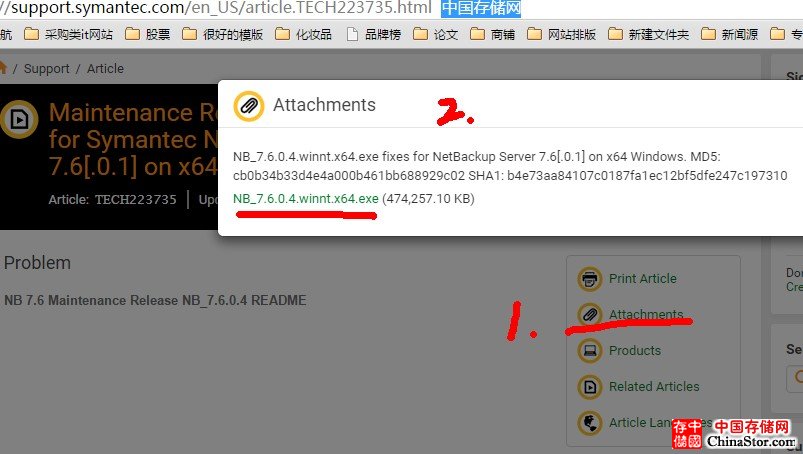Netbackup 7.7下载地址及升级方法,可从赛门铁克官网下载,从任意netbackup 7.x版本升级到最新的Netbackup 7.7版本。
The NetBackup 7.7 GA Release is a full media release for upgrades from any NetBackup 7.x version.
Solution
中存储消息,本站发现赛门铁克NetBackup 7.7 GA Release(GA即General Availability,也就是官方开始推荐广泛使用了,Release表示该版本意味“最终版本”,有的也叫标准版)开始提供下载及升级了,任何Netbackup 7.x的版本都可以升级到NetBackup 7.7。
具体Netbackup 7.7下载方法:
1.先去官网的许可授权页面: https://licensing.symantec.com;
2. 有账号的登录,没有的新注册;.
3. 登录后选择版本升级按钮.
4. 然后选择“ I don’t have an Upgrade Notification ID” 按钮,如下图:
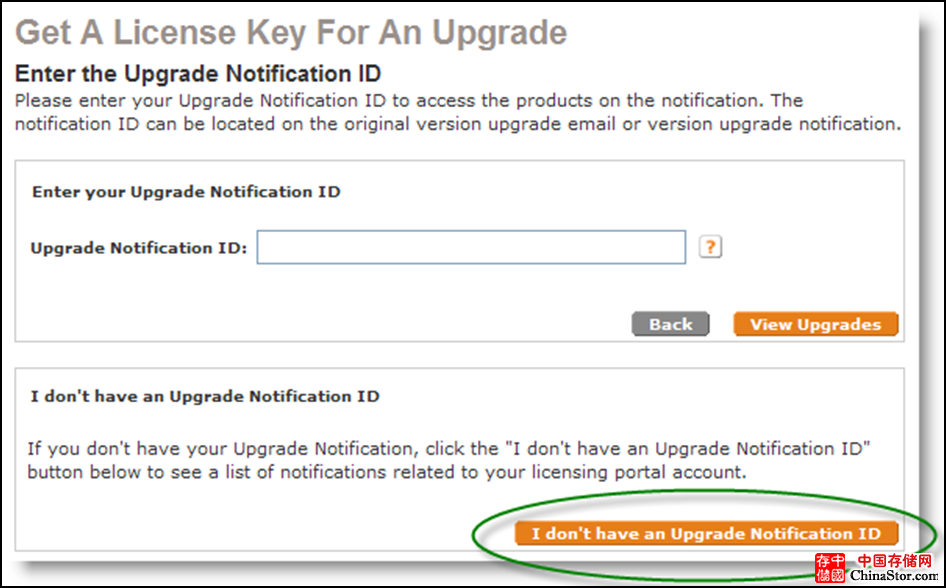
5. Next, choose your applicable customer number from the drop down menu and click on the Select button.
6. Click on the appropriate Notification ID (IMPORTANT: All Symantec NetBackup 7.7 Version Upgrade Notification IDs will begin with NBU77).
7. Click on the Upgrade button.
8. If you have not upgraded previous versions of Symantec NetBackup, you will be required to do so sequentially in order to obtain your Symantec NetBackup 7.7 upgrade information.
9. Select the licenses you would like to upgrade and click the Upgrade button.
10. Verify contact information for the licenses you are upgrading and click the Complete Registration button.
11. The license key(s) will be provided on the next screen.
12. You may then click the Get Software button to obtain your product.
声明: 此文观点不代表本站立场;转载须要保留原文链接;版权疑问请联系我们。