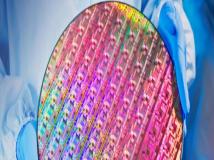Eric5 是一个集成了项目管理功能的 Python 集成开发环境。提供无限制数量的编辑器、集成的 Python Shell、集成调试器、集成对包括 Subversion 和 Mercurial 版本控制系统的支持。集成单元测试等等。可通过插件系统来进行功能扩展,与 Eric4 相比,Eric5 是基
Eric5 是一个集成了项目管理功能的 Python 集成开发环境。提供无限制数量的编辑器、集成的 Python Shell、集成调试器、集成对包括 Subversion 和 Mercurial 版本控制系统的支持。集成单元测试等等。可通过插件系统来进行功能扩展,与 Eric4 相比,Eric5 是基于 Python 3 的变种。
1、下载Eric5、PyQt4、SIP4、QScintilla2、Python3.2安装包。
Eric5:http://eric-ide.python-projects.org/eric-download.html
PyOt4:http://www.riverbankcomputing.co.uk/static/Downloads/PyQt4/PyQt-x11-gpl-4.9.1.tar.gz
SIP4.13:http://www.riverbankcomputing.co.uk/static/Downloads/sip4/sip-4.13.2.tar.gz
Qscintilla2:http://www.riverbankcomputing.co.uk/static/Downloads/QScintilla2/QScintilla-gpl-2.6.1.tar.gz
Python3.2.3:http://www.python.org/ftp/python/3.2.3/Python-3.2.3.tar.bz2
2、安装Python3.2.3,解压安装包到Python-3.2.3:
cd Python-3.2.3
./configure
make
sudo make install
3、利用qmake检测是否安装qt4,没安装的尝试以下命令:
sudo apt-get install libqt4-devlibqt4-debug libqt4-gui libqt4-sql qt4-dev-tools qt4-doc qt4-designerqt4-qtconfig
4、安装sip4:
cd sip-4.13.2
sudo python3 configura.py
make
sudo make install
5、安装QScintilla2:
cd QScintilla-gpl-2.6.1
cd Qt4
qmake qscintilla.pro
make
sudo make install
Python Bindings:
cd ..
cd Python
sudo python3 configure.py
make
sudo make install
Qt Designer Plugin:
cd..
cd designer-Qt4
qmake designer.pro
make
sudo make install
6、安装PyQt4:
cd PyQt-x11-gpl-4.9.1
sudo python3 configure.py
make
sudo make install
7、安装Eric5:
cd eric5-5.2.1
sudo python3 intall.py
安装提示:
Checking dependencies
Python Version: 3.2.3
Found PyQt4
Found QtHelp
Found QScintilla2
Qt Version: 4.7.0
PyQt Version: 4.9.1
QScintilla Version: 2.6.1
All dependencies ok.
Compiling user interfacefiles...
Compiling source files...
Installing eric5 ...
Installation complete.
声明: 此文观点不代表本站立场;转载须要保留原文链接;版权疑问请联系我们。