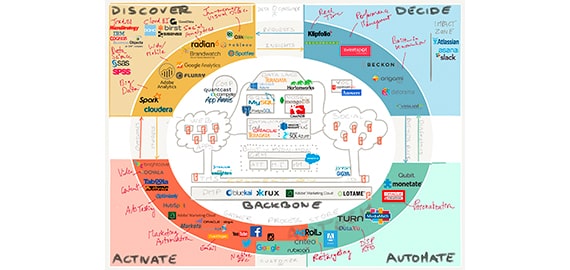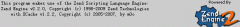本文介绍CentOS6.4系统配置Nginx服务器反向代理和缓存,希望对于初学Nginx服务器相关的朋友有帮助,更多Nginx安装、配置、报错处理等资源请本站内搜索。。
2. 编译环境前提
# yum -y install gcc gcc-c++ make openssl-devel pcre-devel
# groupadd -g 80 www
# useradd -u 80 -g www -M -s /sbin/nologin www
3. Nginx服务端安装
# wget http://nginx.org/download/nginx-1.2.2.tar.gz
# wget http://labs.frickle.com/files/ngx_cache_purge-1.6.tar.gz
# tar zxvf nginx-1.2.2.tar.gz
# tar zxvf ngx_cache_purge-1.6.tar.gz
# cd nginx-1.2.2
# ./configure --add-module=../ngx_cache_purge-1.6 --prefix=/usr/local/nginx --user=www --group=www --with-http_ssl_module --with-http_gzip_static_module --with-http_stub_status_module --with-http_sub_module && make && make install
4. 开机自启动脚本
# vi /etc/init.d/nginx
#!/bin/sh
#
# nginx - this script starts and stops the nginx daemon
#
# chkconfig: - 85 15
# description: Nginx is an HTTP(S) server, HTTP(S) reverse
# proxy and IMAP/POP3 proxy server
# processname: nginx
# config: /etc/nginx/nginx.conf
# config: /etc/sysconfig/nginx
# pidfile: /var/run/nginx.pid
# Source function library.
. /etc/rc.d/init.d/functions
# Source networking configuration.
. /etc/sysconfig/network
# Check that networking is up.
[ "$NETWORKING" = "no" ] && exit 0
nginx="/usr/local/nginx/sbin/nginx"
prog=$(basename $nginx)
NGINX_CONF_FILE="/usr/local/nginx/conf/nginx.conf"
[ -f /etc/sysconfig/nginx ] && . /etc/sysconfig/nginx
lockfile=/var/lock/subsys/nginx
start() {
[ -x $nginx ] || exit 5
[ -f $NGINX_CONF_FILE ] || exit 6
echo -n $"Starting $prog: "
daemon $nginx -c $NGINX_CONF_FILE
retval=$?
echo
[ $retval -eq 0 ] && touch $lockfile
return $retval
}
stop() {
echo -n $"Stopping $prog: "
killproc $prog -QUIT
retval=$?
echo
[ $retval -eq 0 ] && rm -f $lockfile
return $retval
killall -9 nginx
}
restart() {
configtest || return $?
stop
sleep 1
start
}
reload() {
configtest || return $?
echo -n $"Reloading $prog: "
killproc $nginx -HUP
RETVAL=$?
echo
}
force_reload() {
restart
}
configtest() {
$nginx -t -c $NGINX_CONF_FILE
}
rh_status() {
status $prog
}
rh_status_q() {
rh_status >/dev/null 2>&1
}
case "$1" in
start)
rh_status_q && exit 0
$1
;;
stop)
rh_status_q || exit 0
$1
;;
restart|configtest)
$1
;;
reload)
rh_status_q || exit 7
$1
;;
force-reload)
force_reload
;;
status)
rh_status
;;
condrestart|try-restart)
rh_status_q || exit 0
;;
*)
echo $"Usage: $0 {start|stop|status|restart|condrestart|try-restart|reload|force-reload|configtest}"
exit 2
esac
# chmod 755 /etc/init.d/nginx
# chkconfig --add nginx
# chkconfig --level 2345 nginx on
配置文件
# vi /usr/local/nginx/conf/nginx.conf
user www www;
worker_processes 8;
error_log logs/error.log crit;
pid logs/nginx.pid;
worker_rlimit_nofile 1024;
events {
use epoll;
worker_connections 1024;
}
http {
include mime.types;
default_type application/octet-stream;
server_names_hash_bucket_size 128;
client_header_buffer_size 32k;
large_client_header_buffers 4 32k;
client_max_body_size 300m;
sendfile on;
tcp_nopush on;
tcp_nodelay on;
keepalive_timeout 60;
gzip on;
gzip_min_length 1k;
gzip_buffers 4 16k;
gzip_http_version 1.1;
gzip_comp_level 2;
gzip_types text/plain application/x-javascript text/css application/xml;
gzip_vary on;
#缓存目录设置
proxy_temp_path /cache/proxy_temp_dir;
proxy_cache_path /cache/proxy_cache_dir levels=1:2 keys_zone=cache_one:200m inactive=1d max_size=4g;
#负载均衡
upstream backend_server {
server 8.8.4.4:80 weight=1 max_fails=2 fail_timeout=30s;
server 4.4.4.4:80 weight=1 max_fails=2 fail_timeout=30s;
}
#状态监控
server {
listen 84;
server_name _;
location / {
stub_status on;
access_log off;
}
}
#空主机头
server {
listen 80;
server_name 8.8.8.8;
return 404;
}
#代理域名配置
server {
listen 80;
server_name www.server110.com;
index index.html index.htm index.php index.asp;
access_log logs/www.server110.com.log;
#清除缓存配置
location ~ /purge(/.*) {
allow all;
deny 127.0.0.1;
proxy_cache_purge cache_one $host$1$is_args$args;
}
#反向代理
location / {
proxy_set_header Host $host;
proxy_set_header X-Real-IP $remote_addr;
proxy_set_header X-Forwarded-For $proxy_add_x_forwarded_for;
proxy_set_header X-Forwarded-For $remote_addr;
proxy_pass http://8.8.8.8:80;
}
#缓存类型
location ~ .*.(gif|jpg|jpeg|png|bmp|swf|js|css)$ {
proxy_next_upstream http_502 http_504 error timeout invalid_header;
proxy_cache cache_one;
proxy_cache_valid 200 304 24h;
proxy_cache_valid 301 302 1m;
proxy_cache_valid any 1m;
proxy_cache_key $host$uri$is_args$args;
proxy_set_header Host $host;
proxy_set_header X-Forwarded-For $remote_addr;
proxy_pass http://8.8.8.8:80;
add_header X-Cache HIT-PY;
expires 1d;
}
}
}
如果要清理 http://www.server110.com/logo.jpg 这个缓存文件,通过访问http://www.server110.com/purge/logo.jpg就可以清除掉了。
声明: 此文观点不代表本站立场;转载须要保留原文链接;版权疑问请联系我们。