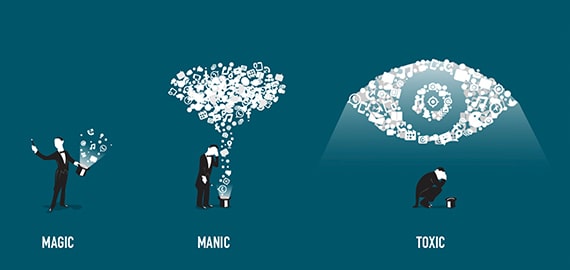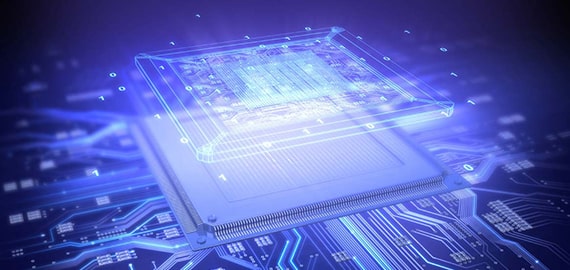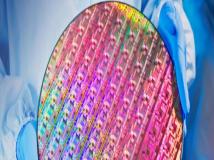本文介绍CentOS5.5下varnish的配置,希望对于Varnish入门者给与帮助。更多Varnish资源请本站内搜索。
yum update
2.安装ncurses(主要是用于安装varnishstat等几个命令用)
Yum -y install ncurses-devel
3.安装所需软件pcre
./configure --prefix=/usr/local/pcre
Make
Make install
4.安装telnet telnet-server (在管理控制varnish时需要用到起)
Yum -y install telnet-server
5.创建www用户和组,以及vasrnish缓存文件存放目录
6.创建varnish日志目录
Mkdir -p /var/log/varnish
Chmod +w /var/log/varnish
Chown -R www:www /var/log/varnish
7.编译安装varnish
Cd /usr/local/src
tar -xvzf varnish-2.1.2.tar.gz
cd varnish-2.1.2
export PKG_CONFIG_PATH=/usr/local/pcre/lib/pkgconfig
./configure -prefix=/usr/local/varnish
Make &&make install
8.创建varnish配置文件
Vi /usr/local/varnish/vcl.conf
backend rzmsserver {
.host = "192.168.1.27";
.port = "80";
.probe = {
.timeout = 50 ms;
.interval = 5s;
.window = 10;
.threshold = 8;
.request =
"GET /UserLogin.aspx HTTP/1.1"
"Host: 192.168.1.27"
"Connection: close"
"Accept-Encoding: foo/bar" ;
}
}
acl purge {
“localhost”;
“127.0.0.1”;
"192.168.1.27"/24;
}
sub vcl_recv {
if (req.request == "PURGE") {
if (!client.ip ~ purge) {
error 405 "Not allowed.";
}
return(lookup);
}
if (req.http.host ~ "^192.168.1.27") {
set req.backend = rzmsserver;
if (req.request != "GET" && req.request != "HEAD") {
return(pipe);
}
else {
return(lookup);
}
}
else {
error 404 "rzms Cache Server";
return(lookup);
}
}
sub vcl_hit {
if (req.request == "PURGE") {
set obj.ttl = 0s;
error 200 "Purged.";
}
}
sub vcl_miss {
if (req.request == "PURGE") {
error 404 "Not in cache.";
}
}
sub vcl_fetch {
if (req.request == "GET" && req.url ~ ".(txt|js)$") {
set beresp.ttl = 3600s;
}
else {
set beresp.ttl = 30d;
}
}
说明:
(1)、Varnish通过反向代理请求后端IP为192.168.0.5,端口为80的web服务器;
(2)、Varnish允许localhost、127.0.0.1、192.168.0.***三个来源IP通过PURGE方法清除缓存;
(3)、Varnish对域名为192.168.1.27的请求进行处理,非192.168.1.27域名的请求则返回“rzms Cache Server”;
(4)、Varnish对HTTP协议中的GET、HEAD请求进行缓存,对POST请求透过,让其直接访问后端Web服务器。之所以这样配置,是因为POST请求一般是发送数据给服务器的,需要服务器接收、处理,所以不缓存;
(5)、Varnish对以.txt和.js结尾的URL缓存时间设置1小时,对其他的URL缓存时间设置为30天。
9.启动Varnish
ulimit -SHn 51200
/usr/local/varnish/sbin/varnishd -n /var/vcache -f/ usr/local/varnish/default.vcl -a 0.0.0.0:80 -s file,/var/vcache/varnish_cache.data,1024m -p user=www -p group=www -w 30000,51200,10 -T 127.0.0.1:3500 (-p client_http11=on)未使用
说明:
-f 指定配置文件启动
-a 监听本机的网卡的80端口
-T 指定本机的varnish管理端口
-s file 指定varnish缓存文件的位置以及大小
-w 指处理的最小请求数、最大请求数、超时时间
-g 组名
-u 用户名
-p client_http11=on 支持http1.1协议
-P(大P) /usr/local/varnish/var/varnish.pid 指定其进程码文件的位置,实现管理。
10.varnishncsa用来将Varnish访问日志写入日志文件
/usr/local/varnish/bin/varnishncsa -n /var/vcache -w /var/logs/varnish/varnish.log &
11.通过 Varnish 管理端口進行管理(用 -help查看可用的指令)
/usr/local/varnish/varnishadm -T 127.0.0.1:3500 help
(1) 例如:清除具体URL地址:
/usr/local/varnish/bin/varnishadm -T 127.0.0.1:3500 url.purge /a/
(2) 例如:清除具体URL地址:
/usr/local/varnish/bin/varnishadm -T 127.0.0.1:3500 url.purge w*$
(3) 例如:清除所有缓存:
/usr/local/varnish-2.1/bin/varnishadm -T 127.0.0.1:3500 url.purge *$
12.通过varnishstat监控varnish状态
/usr/local/varnish/bin/varnishstat -n var/vcache
声明: 此文观点不代表本站立场;转载须要保留原文链接;版权疑问请联系我们。