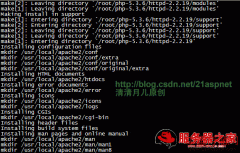本篇分享了Apache服务器中使用alias指令配置虚拟目录,希望对于初学Apache服务器相关的朋友有帮助,更多Apache安装、配置、报错处理等资源请本站内搜索。
<VirtualHost *:80>
ServerAdmin [email protected]
DocumentRoot /var/www
<Directory />
Options FollowSymLinks
AllowOverride None
</Directory>
<Directory /var/www/>
Options Indexes FollowSymLinks MultiViews
AllowOverride None
Order allow,deny
allow from all
</Directory>
ScriptAlias /cgi-bin/ /usr/lib/cgi-bin/
<Directory "/usr/lib/cgi-bin">
AllowOverride None
Options +ExecCGI -MultiViews +SymLinksIfOwnerMatch
Order allow,deny
Allow from all
</Directory>
ErrorLog ${APACHE_LOG_DIR}/error.log
# Possible values include: debug, info, notice, warn, error, crit,
# alert, emerg.
LogLevel warn
CustomLog ${APACHE_LOG_DIR}/access.log combined
Alias /doc/ "/usr/share/doc/"
<Directory "/usr/share/doc/">
Options Indexes MultiViews FollowSymLinks
AllowOverride None
Order deny,allow
Deny from all
Allow from 127.0.0.0/255.0.0.0 ::1/128
</Directory>
Alias /pics "/exports/flv12"
<Directory "/exports/flv12">
Options Indexes
AllowOverride AuthConfig FileInfo
Order allow,deny
Allow from all
</Directory>
Alias /videos "/exports/flv14"
<Directory "/exports/flv14">
Options Indexes
AllowOverride AuthConfig FileInfo
Order allow,deny
Allow from all
</Directory>
</VirtualHost>
注意,要将httpd.conf的
User和Group设置为有权限访问Alias指向目录。否则访问会出现403 forbidden
声明: 此文观点不代表本站立场;转载须要保留原文链接;版权疑问请联系我们。