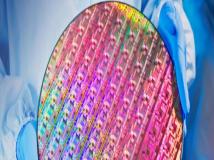本文介绍Nginx服务器日志相关配置,希望对于初学Nginx服务器相关的朋友有帮助,更多Nginx安装、配置、报错处理等资源请本站内搜索。。
网上官网等找了一些文章,配置nginx的日志,英文不好,不敢乱翻译,希望英文好的补充下,现总结整理如下:
一、前言
context:http, server, location
default:access_log log/access.log combined
nginx 日志相关指令主要有两条,一条是log_format,用来设置日志格式,另外一条是access_log,用来指定日志文件的存放路径、格式和缓存大小,通俗的理解就是先用log_format来定义自己想用的日志格式,然后在用access_log定义虚拟主机时或全局日志时在把定义的如下:
log_format access '$remote_addr - $remote_user [$time_local] "$request" '
'$status $body_bytes_sent "$http_referer" '
'"$http_user_agent" $http_x_forwarded_for';
access_log /data/logs/access.log access;
二、几种日志格式配置
1、log_format main '$remote_addr - $remote_user [$time_local] "$request" '
'$status $body_bytes_sent "$http_referer" '
'"$http_user_agent" "$http_x_forwarded_for"';
2、 log_format timing'$remote_addr - $remote_user [$time_local] $request '
upstream_response_time $upstream_response_time $proxy_host $proxy_port'
'msec $msec request_time $request_time';
3、 log_format up_head '$remote_addr - $remote_user [$time_local] $request '
'upstream_http_content_type $upstream_http_content_type';
4、 log_format mine '$remote_addr - $upstream_addr - $upstream_cache_status - $upstream_status - $upstream_http_host';
access_log /var/log/nginx/access.log main;
access_log /var/log/nginx/timing.log timing;
access_log /var/log/nginx/up_head.log up_head;
access_log /var/log/nginx/mine.log mine;
5、指令参数说明
$remote_addr 用户获取客户端的IP地址,但如果前端使用了反向代理,则获取到的是反向代理服务器的IP地址
$http_x_forwarded_for 则可以使得反向代理服务器转发请求的HTTP头信息来记录客户端IP,通常web服务器放在反向代理的后面,这样就不能获取到客户的IP地址了,通过$remote_add拿到的IP地址是反向代理服务器的iP地址。反向代理服务器在转发请求的http头信息中,可以增加x_forwarded_for信息,用以记录原有客户端的IP地址和原来客户端的请求的服务器地址;$request用于记录请求的URL和HTTP协议。
$time_local 用于记录访问时间与时区
$status 用于记录请求状态,成功时状态为200,页面找到时状态为404
$body_bytes_sent 用于记录发送给客户端的文件主体内容大小
$http_user_agent 用于记录客户端浏览器的相关信息
$http_referer用于记录是从哪个页面链接访问过来的
$request 用来记录请求的url与http协议
$remote_user 用来记录客户端用户名称;
$upstream_addr Address of the upstream server that handled the request
$upstream_status
Upstream server status of the answer
$upstream_response_timeResponse time of upstream server(s) in seconds, with an accuracy of milliseconds. Several answers are divided by commas and colons.
$upstream_http_$HEADERArbitrary HTTP protocol headers, for example:
$upstream_http_host
$msec he current time at the moment of writing the log entry (microsecond accuracy)
$request_length the length of the body of the request
$connection the number of connection
$bytes_sent the number of bytes transmitted to client
上面指定好了日志格式后就要定义日志存放的路径了,access_log指令用于指定日志存放的路径
如果说不想记录日志,则直接
access_log off;
如果使用如下定义的日志格式存储日志,则可以通过
access_log /var/log/nginx/access.logmain;
表示采用main的日志格式,记录在/var/log/nginx/access.log文件中
(如果把日志存储路径定义在其他地方,要确保Nginx进程设置的用户和组对该目录有读写权限,否则该日志文件就无法生成了)
6、open_log_file_cache
syntax:open_log_file_cache max=N [inactive=time] [min_uses=N] [valid=time] | off
default:open_log_file_cache off
context:httpserverlocation
The directive sets the cache, which stores file descriptors of frequently used logs with variable in path.
Directive options:
max - maximal number of descriptors in the cache, with overflow Least Recently Used is removed (LRU); inactive - sets the time after which descriptor without hits during this time are removed; default is 10 seconds; min_uses - sets the minimum number of file usage within the time specified in parameter inactive, after which the file descriptor will be put in the cache; default is 1; valid - sets the time until it will be checked if file still exists under same name; default is 60 seconds; off - disables the cache.Example:
open_log_file_cache max=1000 inactive=20s min_uses=2 valid=1m;
声明: 此文观点不代表本站立场;转载须要保留原文链接;版权疑问请联系我们。